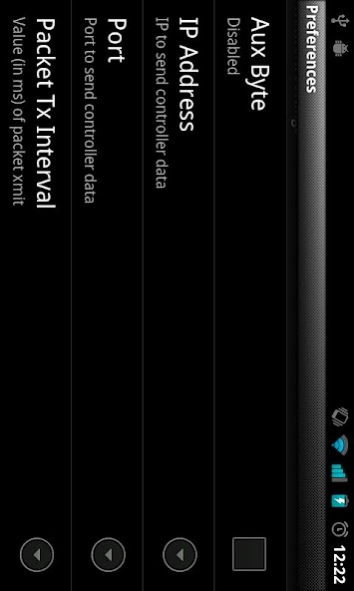IPGamepad 0.3.0
Continue to app
Free Version
Publisher Description
The goal of this app is to utilize an Android device as a game controller that interfaces with open hardware such as Arduinos and Netduinos over an IP based network (specifically WiFi). The main purpose for doing this is to create a simple and affordable robot control system. The app currently defaults to sending data to the IP 192.168.1.22 on port 4444. You can change these values (including packet transmit rate) by tapping the menu button and selecting Preferences.
Please visit http://code.google.com/p/ipgamepad/ to download the companion Netduino or Arduino code to implement your control system. This app will do you no good if you have no receiving end for it.
NOTE: The app currently requires you to have at least one finger on the joystick to send control data. This is a safety feature to allow the data flow to be easily interrupted.
About IPGamepad
IPGamepad is a free app for Android published in the System Maintenance list of apps, part of System Utilities.
The company that develops IPGamepad is Eric Barch. The latest version released by its developer is 0.3.0.
To install IPGamepad on your Android device, just click the green Continue To App button above to start the installation process. The app is listed on our website since 2013-11-13 and was downloaded 1 times. We have already checked if the download link is safe, however for your own protection we recommend that you scan the downloaded app with your antivirus. Your antivirus may detect the IPGamepad as malware as malware if the download link to com.ebarch.ipgamepad is broken.
How to install IPGamepad on your Android device:
- Click on the Continue To App button on our website. This will redirect you to Google Play.
- Once the IPGamepad is shown in the Google Play listing of your Android device, you can start its download and installation. Tap on the Install button located below the search bar and to the right of the app icon.
- A pop-up window with the permissions required by IPGamepad will be shown. Click on Accept to continue the process.
- IPGamepad will be downloaded onto your device, displaying a progress. Once the download completes, the installation will start and you'll get a notification after the installation is finished.